ManualRights: Difference between revisions
mNo edit summary |
No edit summary |
||
| Line 7: | Line 7: | ||
This is a reference for rights in RT. | This is a reference for rights in RT. | ||
There are a great deal of places in RT where you can assign rights to a group or a user. While this is a feature of RT, we recommend adding users to a group, then applying rights directly on that group. When rights are granted on specific users, it can become more challenging to manage each user's rights | There are a great deal of places in RT where you can assign rights to a group or a user. While this is a feature of RT, we recommend adding users to a group, then applying rights directly on that group. When rights are granted on specific users, it can become more challenging to manage each user's rights. | ||
Below is a list of all the areas in RT to update group and user rights. From the Admin menu: | Below is a list of all the areas in RT to update group and user rights. From the Admin menu: | ||
| Line 35: | Line 35: | ||
See also [[Rights]] article. | See also [[Rights]] article. | ||
If you have an RT with existing rights set up and you are trying to find which of the above was used to grant them, you can use the Rights Inspector. This tool is available as an [https://metacpan.org/pod/RT::Extension::RightsInspector extension] for RT 4.4 and it is a core feature starting in RT 5.0. | |||
Latest revision as of 13:29, 18 February 2021
Prev: ManualAdministration --- Up: UserManual --- Next: ManualScrips
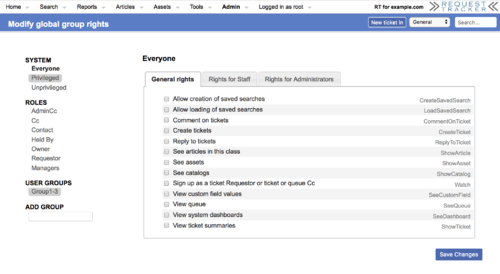
Appendix 2 Rights
This is a reference for rights in RT.
There are a great deal of places in RT where you can assign rights to a group or a user. While this is a feature of RT, we recommend adding users to a group, then applying rights directly on that group. When rights are granted on specific users, it can become more challenging to manage each user's rights.
Below is a list of all the areas in RT to update group and user rights. From the Admin menu:
- Custom Fields
- Custom Fields > Select > [select custom field] > Group Rights
- Custom Fields > Select > [select custom field] > User Rights
- Global > Custom Fields > [select Users, Groups, Queues, Tickets, Articles, Assets] > [select custom field] > Group Rights
- Global > Custom Fields > [select Users, Groups, Queues, Tickets, Articles, Assets] > [select custom field] > User Rights
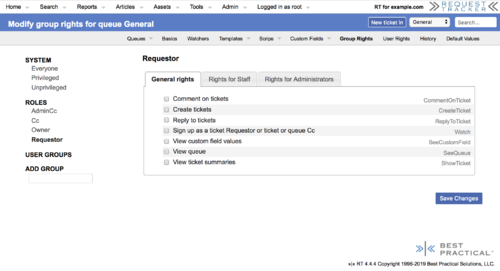
- Groups
- Groups > Select > [select group] > Group Rights
- Groups > Select > [select group] > User Rights
- Global > Group Rights
- Queues
- Queue > Select > [select queue] > Group Rights
- Queue > Select > [select queue] > User Rights
- Users (not suggested)
- Global > User Rights
See also Rights article.
If you have an RT with existing rights set up and you are trying to find which of the above was used to grant them, you can use the Rights Inspector. This tool is available as an extension for RT 4.4 and it is a core feature starting in RT 5.0.
Prev: ManualAdministration --- Up: UserManual --- Next: ManualScrips